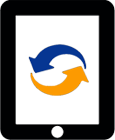
DRNotes allows authorized clinicians to manage the daily interaction with patients while creating high quality medical notes. It allows Physicians to capture notes without interfering with the patient-doctor relationship. The DRNotes APP lets clinicians easily save History and Physical Exam Notes, SOAP Progress notes, Laboratory Diagnostic Notes, Charge Capture Notes, Freeform Notes and Discharge Notes. All notes relating to a patient, including previous care events, are available and can be filtered by note type for easy review. These notes can be used by the clinician as an aid in determining the best course of treatment for the patient. The notes can also be shared with other clinicians who are collaborating on a patient’s care.
The notes can be entered as recorded dictations, manually typed, or entered using Apple speech to text recognition. DRNotes also allows the clinician to create lists of frequently used items including a Diagnoses List (ICD10 codes), a Procedure list (e.g. CPT or RVS codes), or a Prescription Medicine list. These “My Favorites” lists can significantly reduce the amount of time for data entry. Notes can also include photographs or images. The notes can be printed, or exported as structured data into a third party EMR or BIlling system to reduce claim rejections, streamline billing and maximize revenue.
ICD assessments and Procedures such as CPT codes can be tracked for billing purposes and can be printed and exported for use as documentation for external billing applications. DRNotes has the ability to track and print out ICD Assessment and Procedure notes that have already been processed for billing. This minimizes missed bills or billing errors.
The DRNotes application does not require the clinician to provide a server. All DRNotes data is stored on a secure cloud server. A complete audit trail of all transactions is stored in the cloud. Clinicians can review historical records of patients to ensure accurate and fully documented diagnosis and recommendations. Patients may be shared among clinicians for referrals through a fully encrypted communication channel.
Clinicians may self-transcribe recordings, or assign these to their own preferred transcriptionists, or avail of professional transcription services.
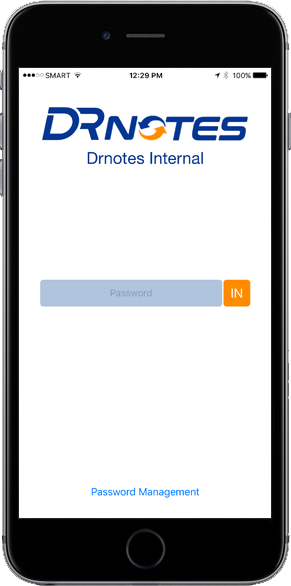
Applications
DRNotes is the only application designed to streamline hospital rounds and clinical consulting work. The doctor can use the DRNotes mobile application to manage both his inpatients and outpatients. Its unique user interface allows a doctor to easily monitor patients that the doctor needs to see on his hospital rounds. Patients in different hospitals can be sorted by room to facilitate rounds. The application can be used to efficiently capture patient ICD 10 diagnoses code information and patient related charges using doctor specific procedure codes such as CPT codes or other similar charge codes. Doctors can use the app as an indispensable charge capture application with the easy to use DRNotesOFC billing application.
DRNotes also allows doctors to schedule and manage their outpatient consultations using the same simple interface. Outpatients can be scheduled directly on the DRNotes mobile app or on the DRNotesOFC web application. DRNotesOFC allows clinic staff to manage patients electronic health records and print patient prescriptions.
General Features
- Types of Note Data:
- Recorded Dictations
- Freeform Text entry (Apple Speech to Text Recognition can be used with excellent results.)
- Photographs and images
- Pre-populated Lists
- Designed to be used for hospital rounds or in-clinic consultations.
- Allows the doctor to maintain an electronic record of all patient progress notes.
- Simplified user interface optimized for SOAP Notes. The application is designed by clinicians for use by clinicians.
- Notes can be shared by different clinicians. Email invites can be sent to non-users of the DRNotes app. Once they accept and install the application on their own iPhone or iPad, the invitee will have access to the patient’s clinical record and can make note entries for the patient.
- Patient history and other background information are also captured in the application.
- The doctor can easily send a patient a copy of all of the patients notes or any specific note via email.
- DRNotes can assign patients to different hospitals or care locations.
- The DRNotes application can accept lists for quick data entry for the notes. A searchable ICD10 database is included as standard for SOAP Assessment notes. The application also includes support for user entered lists for Procedure Codes and Prescription Medicines. The customizable application interface (API) allows other lists such as CPT codes or proprietary hospital billing codes or prescription codes to be easily pre-added to the application.
- Note information can be printed or exported via email for efficient and accurate billing. A structured data API is available for interfacing with proprietary hospital EMR or billing systems.
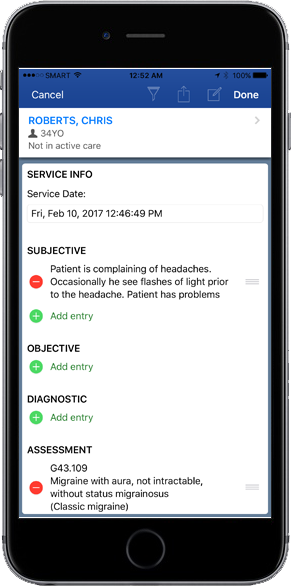
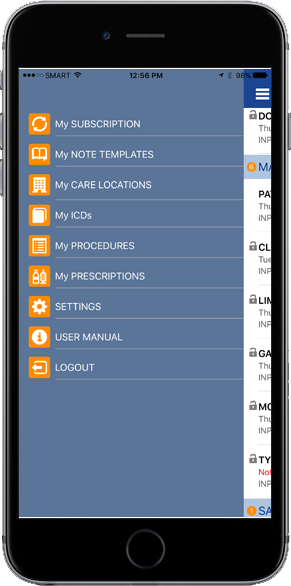
Notes
- Complete, fully informative Notes can be made on a mobile device using dictation or quick selection from “Favorites” lists. This frees the clinician to engage with the patient instead of having to interact with a computer screen.
- All notes are linked to patients along with complete patient demographic and medical history information.
- Notes are organized by “care events” which represent either a clinic visits or series of clinic visits (for a continuing treatment) or admission to a care facility.
- All notes are editable until closed. Clinicians can electronically sign the note which will close the note.
- A web based application allows clinicians to quickly review notes that are entered on the mobile device from a personal computer.
- Clinicians may hide patients that they no longer want to see on the Patient List page. If a patient returns for another care event, the patient can be unhidden so the clinician can then see all the available note records of the patient. Hidden notes are never deleted and permanently are stored on the secure ProSynq server.
- Clinicians note records can only be deleted from the ProSynq server through a verified request (email request with actual call center verification).
- Clinician notes of inactive ProSynq DRNotes subscriptions will not be automatically deleted from the servers. If a clinician reactivates their subscription, all ProSynq data will automatically be synchronized.

Sharing
- Clinicians can share patient notes with other clinicians through a simple email invitation.
- The patient sharing email invitation will also invite the receiver to install the ProSynq DRNotes application if the recipient is not yet a DRNotes User.
- A clinician that receives a patient sharing invitation will be able to see the complete notes history of the patient in order for him to make medical decisions based on all available information about the patient. The clinician will be able to add notes to the patient file which will be visible to all clinicians who are sharing the patient notes records.
- Only the clinician who creates the note can edit or close a note. Other sharing clinicians can only view the notes.
Pre-populated Lists
- The ProSynq DRNotes application can support pre-populated searchable lists to facilitate note creation. Standard lists can cache commonly used list items in a customizable “My Favorites List”
- ICD 10 codes are included in the standard application.
- DRNotes lists supports a “My Prescriptions List” that allows the clinician to enter a list of his commonly used Medicines. Dosage can be entered as text in a Prescription Note.
- A “My Procedures” list allows the clinician to enter a list of his commonly used procedures. For example, a clinician can enter CPT codes in the “My Procedures” list to enable him to print a CPT list for billable procedures.
- Standalone lists can be customized for proprietary billing codes, CPT codes and any other procedure lists that may be needed by the clinician.
- Shared proprietary lists can be created for specific hospitals or caregivers who have many different clinicians who need to access these proprietary lists
Dictation
- Almost all note types support dictation entries.
- All dictation entries are stored in the ProSynq Server along with a text field that can store a dictation transcription.
- The dictation text field is fully editable, even after a transcription is made.
- Dictation is stored in high resolution MP3 files to ensure intelligibility even in noisy environment. This is extremely important for high accuracy transcription.
- Dictations can be edited until saved for transcription. After submission for transcription, the note can still be edited and the dictation can be deleted and replaced with a new dictation.

Features only available with a ProSynq Subscription

DRNotesOFC
- DRNotesOFC is a web browser based companion application for the DRNotes mobile application that allows the physician to access all the data saved on the Prosynq cloud server from a PC, MAC or Tablet.
- Using the convenience of a browser on a PC, a physician can easily add patients, and quick pick lists including frequently used ICD10 codes, Procedure Codes and Prescription Medicines .
- DRnotesOFC also allows physicians to edit and print notes.
- Prescriptions can also be printed from the DRNotesOFC application.
- DRNotes also includes an application for tracking billings based on ICD10 assessment codes and Procedure Codes.
- DRNotesOFC allows a physician to add an admin assistant or a secretary. The secretary can log on to DRNotesOFC using an ordinary browser. He or she can add patients and manage appointments of the physician using a simple to use calendar interface.
TranscribeME
- With a Prosynq subscription, doctors can also assign their own transcribers.
- A physician can delegate to clinic support staff transcription work to minimize dictation transcription turnaround. Dictated prescriptions and patient instructions can be printed out for the patient before leaving the clinic.
- A web based transcription application allows the clinician or his personal transcriber to transcribe dictations. ProSynq does not charge any usage fees for this “self-transcription” service.
- ProSynq also provides a separate professional transcription service based on standard usage terms (characters, words, lines, etc.).
Synchronization
- All Notes are permanently stored on secure ProSynq servers. All versions of edited notes are kept on the server for audit purposes. The mobile app only shows the latest version of a note.
- Clinicians can keep their data on multiple mobile devices like iPads and iPhones. All devices will be synchronized with the data on the Pro-synq server using secure encrypted communications.
- All the data on the mobile device is encrypted and cannot be accessed without proper user credentials. In case of loss of mobile device, the patient data is 100% secure.
- New devices must be registered by the user and will automatically synchronize with the user data stored in the secure ProSynq server.
- ProSynq uses an optimal, proprietary synchronization relojes imitacion algorithm that ensures highest security, data integrity and fastest synchronization speed.
- All rich media like voice recordings and pictures are automatically uploaded to the ProSynq server. These media can be accessed and played back from any registered mobile device or computer web browser. Since rich media is not permanently stored on the mobile device, the amount of memory usage on the mobile device is minimized.
Transcription
- The Prosynq platform synchronizes dictations with the cloud which allows dictations to be easily transcribed.
- Transcriptions are saved as text in the Note for easy review and editing.
- Dictations are accessible for playback at any time via the mobile device or the DRNotesOFC web based platform.
- Clinicians can edit saved transcriptions to correct any errors to amend the transcription without having to re-do a dictation.
- Clinicians can assign their existing preferred transcribers to transcribe dictations using a powerful web based transcription application.
- Clinician can edit, electronically sign a note and approve transcriptions on the mobile app.
- Alternatively, clinicians can use the ProSynq professional transcription services.
- Transcription work is totally anonymous for the transcriber to ensure compliance with strict HIPAA privacy requirements.
- The DRNotes Transcription application will report transcription statistics including number of characters, words or standard lines. Number of rejected transcriptions is also reported. This allows the clinician to rate performance of his own assigned transcribers.
- MP4 encoding is used in order to capture high quality recordings. Recordings typically use 1MB per minute of recorded data so sufficient bandwidth is necessary to upload data in a timely manner. Good 3G HSDPA or LTE service is sufficient to upload recordings in near real time.
Security and Audit
- All Notes are permanently stored on the secured ProSynq servers. All access to the servers is through the encrypted and secured API SSL connections. Malicious users do not have any access to any user interfaces on the secured servers. (There are no externally available “login” prompts to the secure servers.) Data access to the server can only be done through authorized devices such as an iOS device with proper authentication credentials. All accesses use encryption. A mobile device or web browser is limited to accessing only patient records on the server that are allowed by their authentication key. The application does not use any site level authentication credentials. The ProSynq system uses a multi-tier architecture which means that the servers accessed by the mobile devices and web browsers do not contain any patient databases. So even if the web facing server is compromised, access to database information is not available on the web facing server even with root level access without the individual user credentials.
- Notes can be edited at any time, but all versions of the notes are kept on the servers to provide a complete audit trail including a timestamp of all entries. For security and privacy reasons, the audit trail is not available to users via the application but will be provided to the client upon request or to any proper authorized court approved entity.
- Patients may be de-activated so that their records do not appear on the mobile app, but actual patient records are permanently stored on the server and never deleted. The clinician may re-activate a patient at any time and all records of the patient will become available. There is no time limit to the storage of patient note records.
- All transactions use 256 bit certificate based encryption.
- It is strongly recommended that iOS 8.0 or higher be used to ensure that data stored in the mobile device are secure. Mobile devices have a user configurable auto-logout feature.
- Transcribers do not have access to any personal identifying information to ensure compliance with privacy laws.
- Only clinicians who created a note may edit the note. Other clinicians who have shared access to a patient’s notes may add their own notes but may not edit notes created by other clinicians.

